To PlayMemories Online Users:
We have completed the recovery work for those pictures and videos which were uploaded to PlayMemories Online but could not be successfully displayed as notified on October10th.
In case you find any picture or video which cannot be displayed after this recovery, please follow the steps as described in the following page to check and re-upload those pictures or videos that cannot be displayed.
We sincerely apologize for the inconvenience related to this issue.
How to recover the pictures or videos which cannot be successfully displayed:
 For Android™ /iOS app or PlayMemories Home users:
For Android™ /iOS app or PlayMemories Home users:
( Click here if you are using Xperia™ “Album” app )
|
-
1 Access to PlayMemories Online from PC or Smartphone via a Web browser, sign in using the sign in button
 at the upper right position.
at the upper right position.
-
2 Display the “All” screen.
-
3 Find the pictures or videos marked with
 mark among those uploaded between 17:00, October 4th to 21:00, October 5th.
mark among those uploaded between 17:00, October 4th to 21:00, October 5th.
 Indicates that the pictures or videos could not be uploaded.
Indicates that the pictures or videos could not be uploaded. -
4 Press the “Edit” button
 at the upper right position.
at the upper right position.
-
5 Check the pictures or videos marked with

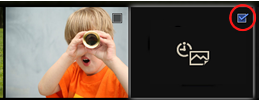
-
6 Press the “Delete” button
 at the upper right position.
at the upper right position.
-
7 Confirm the message and select “Delete Completely”. This can correct the wrong status of the server.
(this will not delete the pictures from the device and can be used safely.)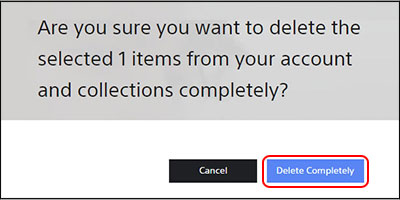
-
8 Finally, re-upload the pictures or videos you failed to upload from the mobile you are using.
For a Web browser, you can use the “Upload” button at the upper right position. For Android™/iOS app or PlayMemories Home, you can use those apps to upload the pictures or videos.
at the upper right position. For Android™/iOS app or PlayMemories Home, you can use those apps to upload the pictures or videos.
 For Xperia™ users using “Album” app:
For Xperia™ users using “Album” app:
|
After completing the above steps 1 to 7, open “Settings” – “Apps” – “Album” from Android™ and operate in the following order: - [Force stop] - [Clear data] - [Clear cache] * This will not delete the pictures from the device and can be used safely.
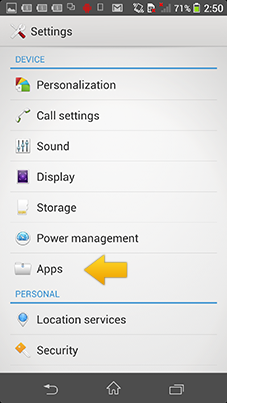
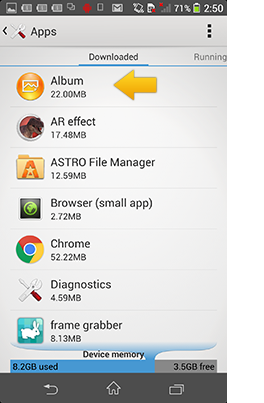
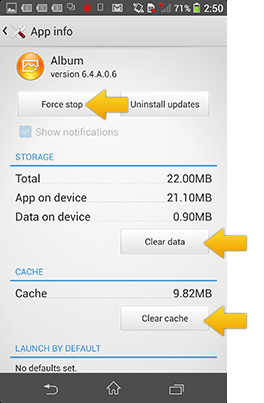
Start the “Album” app and sign in to PlayMemories Online.
For the pictures failed to automatic upload with “All Sync” will be automatically uploaded if “All Sync” has been set to ON. In that case, please wait.
For those pictures or videos which were failed with manual uploading, please re-upload them manually.
 How to
How to
